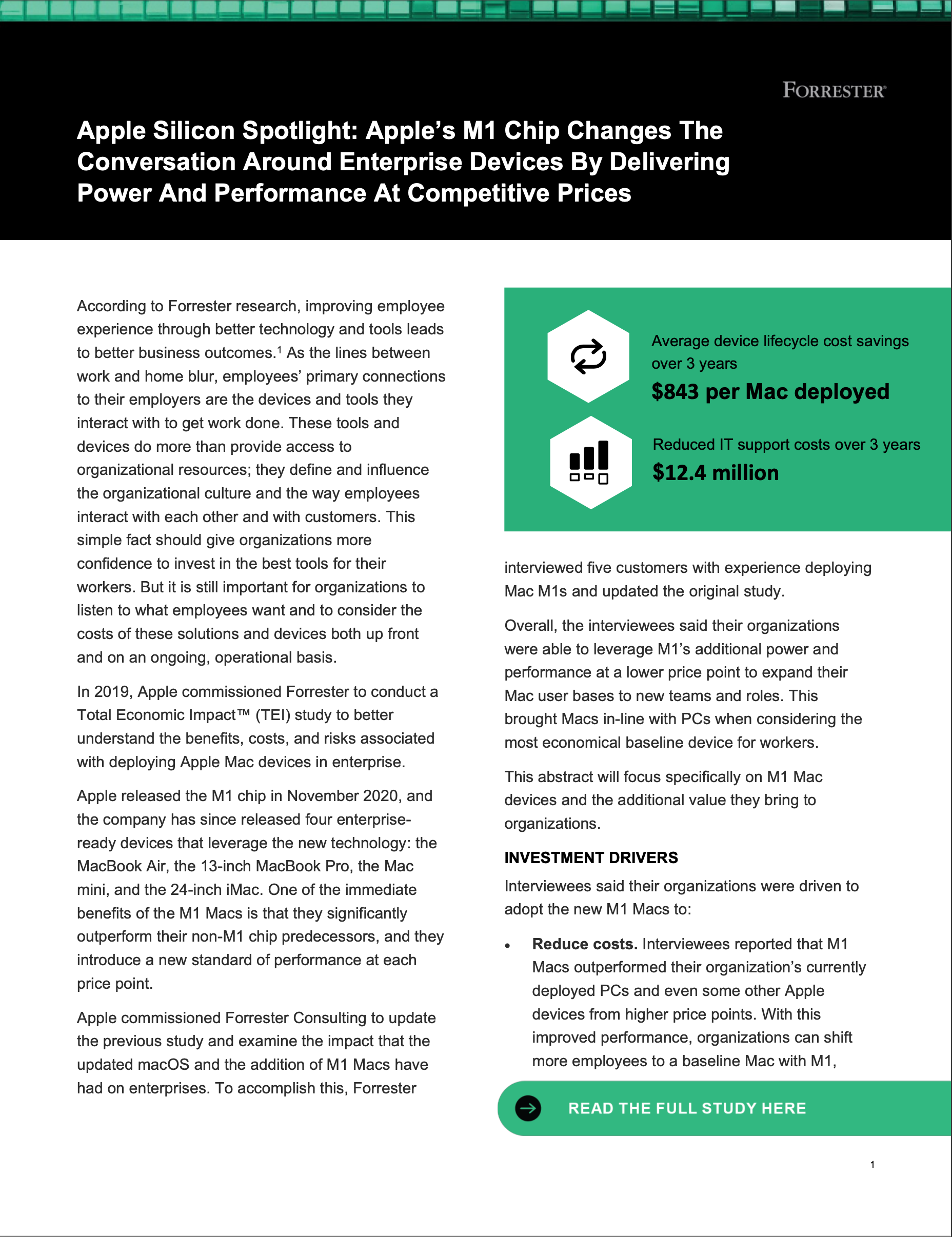Organizations invest heavily to improve customer experience and drive engagement. But with so much focus on customers, they often deprioritize the employee experience and the technology that employees use. This is a mistake. Practically every technology that employees interact with can impact employee experience, and having a good experience delivers better business outcomes, such as higher employee engagement, enhanced customer experience, fewer security vulnerabilities, and reduced costs1.
In 2019, Apple commissioned Forrester Consulting to conduct a Total Economic Impact™ (TEI) study and examine the potential return on investment (ROI) enterprises may realize by deploying Mac devices to their employees. In 2021, Apple commissioned Forrester Consulting to update the 2019 study to include the impact that the new M1 processers have on enterprise Mac deployments. The purpose of this study is to provide readers with a framework to evaluate the potential financial impact of deploying Mac — including Macs with the Apple M1 chip — on their organizations.
Apple introduced its M1 chip in 2020, and it improved the performance, power efficiency, and battery life of Apple devices that use it. Macs with M1 chips are compatible with iOS and iPadOS applications, which enables organizations to run iPhone and iPad applications natively on their laptops or desktops for the first time. In addition to the M1 chip, Apple also released new versions of it’s Mac operating system (macOS) that build on and expand the security and collaboration capabilities highlighted in the original study.
To better understand the benefits, costs, and risks associated with this investment, Forrester interviewed decision-makers from 10 organizations with experience deploying both M1-based and non-M1-based Mac computers. For the purposes of this study, Forrester aggregated the experiences of the interviewees’ organizations and combined the results into a single composite organization.
Prior to using Macs, the organizations were largely PC-based. However, interviewees said their focus on enterprise PC deployments introduced common challenges. Managing and deploying PCs (especially remotely) was manual and time-consuming for IT FTEs, and employees wanted to use Macs and were using their own personal Mac devices in unsupported states. Decision-makers looked for ways to improve employee engagement and retention and to attract new talent. They also hoped to improve the security reliability and performance of their organization's hardware.
For organizations that already had Mac deployments, device costs were the biggest factor that limited more widespread adoption. But as Apple improved the performance and power efficiency with M1, customers were able to deploy more Macs while staying in the same price range of a baseline PC that most workers used.
Interviewees said their organizations chose to implement employee choice programs and deploy enterprise Mac because: 1) decision-makers believe Macs are easier to deploy and to manage; 2) they wanted to improve the employee experience (EX) at their organizations; and 3) they believe Mac is a more secure platform than PC.
By introducing the more powerful M1 Macs (specifically the MacBook Air and 13-inch MacBook Pro) into their employee choice programs, the organizations had a new baseline device that could serve a larger percentage of their employees at a lower starting point than previous Macs and/or PC devices. Additionally, according to early tests that the interviewees’ organizations conducted, M1 Macs outperform all of their PC devices and even some of their previous-generation Macs regardless of price point.
In addition to the benefits outlined in the 2019 study, organizations using M1 Macs were able to further reduce IT management costs, accelerate the adoption/deployment of Mac devices, and improve employee productivity for all employees who leverage Mac.
- Nicholas Ferrif, Anish Shah, Kara Luk
Financial Benefits Summary
Benefits (Three-Year)
Quantified benefits.The following benefits reflect the three-year financial analysis associated with the composite organization. Although the M1 Macs are relatively new, Forrester leveraged data and the financial model framework from the 2019 study along with new data collected through additional interviews to forecast the following results:
-
Reduced IT support costs saves $12.4 million over three years.
During the three-year device lifecycle, organizations save $635 per Mac when comparing the cost of support and operation of PCs. Interviewees reported that the zero-touch deployment process and mobile device management (MDM) enrollment is just as simple on M1 Macs as it is on their legacy Macs, and it is still considerably simpler than deploying PCs. Additionally, consistent with the 2019 study, organizations can manage more Mac devices per IT FTE, and the organizations receive fewer service tickets from Mac users.
-
Reduced and avoided costs related to PC deployment save $37.5 million over three years.
During the three-year device lifecycle, Mac costs $207.75 less than comparable PCs when comparing hardware and software costs. Because of M1’s improved power, organizations can deploy baseline devices to more of their employees. This reduces the average device cost while giving more employees more computing power than they had before.
Additionally, there is no need to purchase an operating system license or a software maintenance contract for Mac, and the underlying architecture and included security features obviate the need for some additional endpoint security licenses.
The energy consumption of M1 Macs is even lower than that of previous Macs, which means that deploying Mac leads to more energy savings than those detailed in the original study. With M1, organizations are able to reduce the average Mac device cost by $300 in Year 3 and by $200 when looking at all devices purchased during the three-year period.
-
Reduced risk of a data breach by 50% per deployed Mac.
Interviewees said they are excited to explore the full security implications of M1, and they consider their organizations’ M1 Macs to be just as secure (if not more secure) than their legacy Macs, and significantly more secure than their PC counterparts. They said built-in security features like automatic data encryption, anti-malware capabilities, and the ease of enrollment into MDM technology keep their M1 Macs secure.
A head of corporate IT in the financial services industry said: “We haven’t had any malware incidents in the three years since we moved to a 100% Mac deployment. We can see the traction and retention benefits, the productivity, and the innovation that Macs enable. But, ultimately, we went with Mac for security, and it’s very strong.”
-
Improved employee performance and engagement.
With M1 Macs, the composite organization improves its retention rate by 20%, reduces start-up times by 80% leading to 48 hours of increased productivity over three years, and increased the productivity of all employees by 5%, leading to an additional 104 hours of additional productivity for Mac users annually. Interviewees generally reported increased employee satisfaction, and they said employees who choose Mac are less likely to leave. Additionally, the performance improvements across all tasks in the MacBook Air M1, the extended battery life, and the elimination of a fan make employees more productive and decreases the number of interruptions per day.
An IT director in the retail industry said: “Everything is just faster, and you spend less time waiting for small things on M1. By eliminating all of those pain points, it feels much more powerful, and it really improves the experience overall.”
Unquantified benefits.Benefits that are not quantified for this study include:
-
Compatibility with iOS and iPadOS applications.
Some interviewees said their organizations tested app compatibility between iOS and iPadOS applications and M1 Macs, and saw promising results. The IT director in retail said: “We have quite a few operational iOS apps, and those are the apps that we could see some real benefits from being able to run them natively on M1 Macs. It would reduce the need for custom development work and also reduce the total number of devices because an employee would be able to do everything they need on the Mac.”
-
Reduced carbon footprint compared to previous Macs and PC options.
Organizations are increasingly setting environmental, social, and governance (ESG) goals or other environmental goals both publicly and internally in an attempt to reduce their impacts on the environment. In the 2019 study, Forrester found that Mac devices generally consume less electricity than their PC counterparts, and studies on the new M1 Macs show that M1 Macs create significantly less carbon dioxide (CO2) than previous Macs and PCs. Extrapolated to hundreds or thousands of devices, these savings can lead to significant ESG improvements.
One interviewee said their organization used the reduced CO2 consumption data to help drive Mac adoption internally. Each department head had a portion of their bonus tied to ESG goals, and decision-makers considered using Mac to be an easy win to reduce environmental impacts and to show improvements.
A director in the technology industry said: “We have sustainability goals across all units, and people haven’t yet thought about the impact that their actual devices can have. So that is where we are trying to focus. We look at each group’s most commonly deployed PC devices, and we bring data to show how Macs can improve their ESG performance with recycled aluminum and reduced power consumption.”
-
Improve time-to-value for mergers and acquistions of organization with Mac deployments.
When organizations set up mergers or make acquisitions, integrating human and IT resources is a crucial step in realizing value from the investment.
For organizations with an existing Mac deployment, integrating new Macs can be as simple as enrolling each device in the MDM. But integrating new Mac devices without an existing Mac deployment may be more challenging, may take longer, and may reduce the effectiveness of the Macs if unnecessary tools and software are loaded onto the devices.
The director in the technology industry said: “We made a significant acquisition, but nobody stopped to consider that the company we acquired was a Mac shop. Luckily, we had our choice program in place with experience managing Macs. So, the first thing we were able to do as part of the [acquisition] was integrate the Mac devices. We simply enrolled all of the devices in our MDM and Apple Business Manager so all the Mac users at the acquired company could use our resources as long as they had an internet connection. This easy integration was not possible with PC devices.”
Costs.The following costs reflect the three-year financial analysis associated with the composite organization to support 33,000 Macs:
-
Implementation and labor costs totaling $904,000.
These costs come from professional services for implementation, internal labor for implementation, and internal labor for ongoing platform support. Interviewees from organizations with experience deploying Macs or iOS devices said their firms typically required no professional services or less than would have been previously required. However, interviewees also noted that it is important to ensure Macs are deployed according to Apple’s best practices to maximize the value of the Mac deployment, and they recommended working with a third party or internal advisor.
-
Hardware and hardware deployment costs totaling $29.2 million.
These costs include hardware and deployment costs associated with Macs, third-party MDM costs, incremental costs for additional Mac peripherals (e.g., dongles, connectors), and AppleCare extended warranties and enterprise support.
The composite organization reduces the average device cost per Mac from $1,700 (as detailed in the 2019 study) to $1,500 in 2021 because it now has the ability to deploy a MacBook Air with M1 at a lower price point to more employees. This reduces overall costs while delivering more computing power to workers.
The customer interviews and financial analysis found that a composite organization experiences benefits of $131.4 million over three years versus costs of $30.1 million, adding up to a net present value (NPV) of $101.3 million and an ROI of 336%.
TEI Framework And Methodology
From the information provided in the interviews, Forrester constructed a Total Economic Impact™ framework for those organizations considering an investment in the Mac.
The objective of the framework is to identify the cost, benefit, flexibility, and risk factors that affect the investment decision. Forrester took a multistep approach to evaluate the impact that the Mac can have on an organization.
Forrester Consulting conducted an online survey of 351 cybersecurity leaders at global enterprises in the US, the UK, Canada, Germany, and Australia. Survey participants included managers, directors, VPs, and C-level executives who are responsible for cybersecurity decision-making, operations, and reporting. Questions provided to the participants sought to evaluate leaders' cybersecurity strategies and any breaches that have occurred within their organizations. Respondents opted into the survey via a third-party research panel, which fielded the survey on behalf of Forrester in November 2020.
-
DUE DILIGENCE
Interviewed Apple stakeholders and Forrester analysts to gather data relative to the Mac.
-
CUSTOMER INTERVIEWS
Interviewed decision-makers at organizations using the Mac to obtain data with respect to costs, benefits, and risks.
-
COMPOSITE ORGANIZATION
Designed a composite organization based on characteristics of the interviewed organizations.
-
FINANCIAL MODEL FRAMEWORK
Constructed a financial model representative of the interviews using the TEI methodology and risk-adjusted the financial model based on issues and concerns of the interviewed organizations.
-
CASE STUDY
Employed four fundamental elements of TEI in modeling the investment impact: benefits, costs, flexibility, and risks. Given the increasing sophistication of ROI analyses related to IT investments, Forrester’s TEI methodology provides a complete picture of the total economic impact of purchase decisions. Please see Appendix A for additional information on the TEI methodology.
DISCLOSURES
Readers should be aware of the following:
This study is commissioned by Apple and delivered by Forrester Consulting. It is not meant to be used as a competitive analysis.
Forrester makes no assumptions as to the potential ROI that other organizations will receive. Forrester strongly advises that readers use their own estimates within the framework provided in the study to determine the appropriateness of an investment in the Mac.
Apple reviewed and provided feedback to Forrester, but Forrester maintains editorial control over the study and its findings and does not accept changes to the study that contradict Forrester’s findings or obscure the meaning of the study.
Apple provided the customer names for the interviews but did not participate in the interviews.